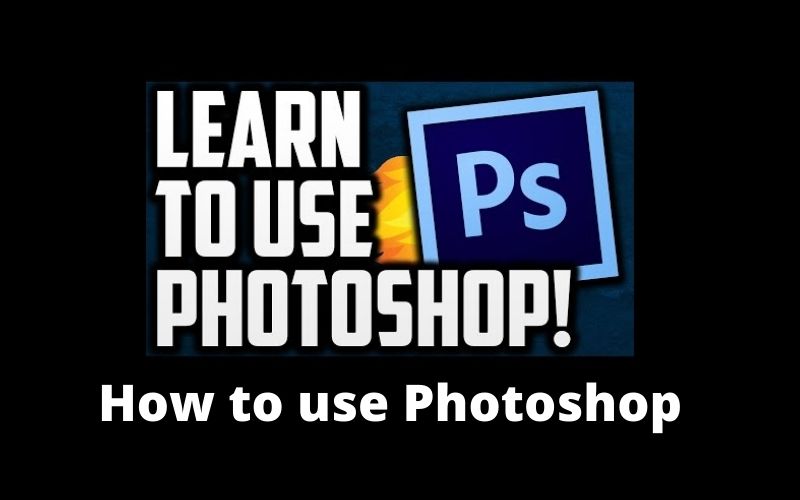It is very important for people of many professions, such as a designer and a photographer, to have on their list of skills the ability to work in professional graphic editors, which opens up many possibilities in working with images. One of the most influential and popular of them is rightfully considered Adobe Photoshop – a program that has the widest arsenal of various tools and functions that will take your work to a new, high level.
The program is professional, so it will not be easy to learn how to use all its functions. As in any business, regular classes are needed here, as well as complex work with various sources of information about this software.
Table of Contents
Version selection
To begin with, you should choose which version you will use in the future. The most recent one is called Adobe Photoshop CC, but you don’t need to purchase and download the latest version. All the most important and basic tools and functions have not changed since the release of the very first versions, so for those new to this business, Photoshop in a version, for example, CS6, is quite suitable.
How to install Photoshop
For installation, you need Creative Cloud, a service that allows you to easily install all Adobe products. You need to register in the service and enter your email address. After receiving the Adobe ID, you will download the official version of the program that you purchased with the registration key from the official website.
After completing these actions, the installation of the graphical editor will begin; its progress can be tracked on the service panel, which is located next to the program name. To start the application, you need to open the “Apps” tab and select “Open.” Also. You can open the application like any other, from the desktop or the folder in which it was installed.
How to install Photoshop CS6
You can install this software using the Creative Cloud desktop service. Installation of several versions of the editor at the same time is allowed. With the CC application open, select the Applications tab – Search for additional applications. Click on Filters & Versions and find CS6.
If you need it, you can work simultaneously with two versions of the program. Previous releases of Photoshop will not be overwritten with current ones and can run on a computer.
Interface and tools
After the version you need is purchased and installed on your computer, you can start getting to know the features of its menu and interface. Launch the Adobe Photoshop program. First of all, go through the program menu, which is located horizontally at the top of the window. All items below have functions used to work on the image. So, to open the desired picture, go to the “File” tab, then – “Open” and select the one you want to edit.
It is also important to become familiar with all the tools for working on images, which are located in the column to the left. To find out what each of the program icons means, hover over it – a tooltip with the name will pop up. To make the tool active for work, you need to click on it with the left button of your mouse. The settings below the top horizontal menu will also appear. Users of the program with experience with it always set certain parameters for the selected tool.
All Adobe Photoshop tools have different capabilities.
Let’s divide them into four groups according to their functions:
1.Selection tools. An important group, with the help of which a huge number of actions on images take place. You can select the desired part of the picture in several ways:
- using Lasso (hotkey L), you can select a small area arbitrarily;
- to make the selection area more clear and even, use the Pen (hotkey P). The choice of tool depends on what results you want to achieve.
2.Drawing tools. They are found in a wide variety of editors like the standard Paint. For freehand drawing, use the Brush and Pencil – they can adjust the thickness of the lines, as well as remove or correct imperfections using the Eraser tool. You can find different brushes available so the net, so make sure you know how to install Photoshop brushes to diversify your creative process.
3.Correction tools. They perform a wide variety of functions: they help to blur the image, add sharpness, reduce brightness. With their help, you can achieve very interesting and useful effects.
- Additional tools. They are designed for filling, spot restoration, color matching, text creation, and much more.
It may seem that there are a lot of tools and it will take a lot of time to analyze them in detail, but this is not so – it is worth “playing” with each of them and learning about all its capabilities experimentally, then the learning process will pass quickly and with interest.
Getting started with an image
To learn more about the program’s capabilities in more detail, let’s open a picture in it that we would like to edit. Select “File” in the top menu, then “Open” and select the desired image. As soon as it appears in the program window, you can start working.
You will see that a new menu with several tabs has appeared to the right of the picture. The most important of them is called “Layers” – this is where all the actions that we carry out over the image are carried out. To get started, you need to unlock it, since, by default, the image is in the background. To do this, double-click on the image and the inscription “Background” in the “Layers” tab. Done – now, our picture is a layer.
how to use Photoshop: Working with layers
Layers are the basis for working with Photoshop. Any beginner will ask the basics of the program. Layers have many functions, and only with their help you can create complex, original, and professional work.
For example, you made an unfortunate action with an image or an effect area. In this case, layers can serve as a kind of insurance if you use the “Duplicate Layer” function. If you want to diversify the picture with additional inserts, make an inscription or a drawing, then you can create a new layer, which will be located above the main one, activate it, and start working: attach new pictures or create your drawing with a brush and pencil.
Read More: WhatsApp risks that you should know to prevent
Techniques for learning Photoshop from scratch
Adobe Photoshop belongs to a group of exactly those programs, the development of which begins with the study of basic theoretical information, without which further use of the software is impossible. This will teach you the foundation on which all of the program’s features and options are based. The theory will help you understand all of Photoshop’s panels and windows, as well as masks, pixels, layers, filters, tools, and selections. If you know the theory of their work, then mastering practical skills will be closer than it seems. Only after the important base has been studied you can safely proceed to practice.
At the beginning of the path of mastering the program Adobe Photoshop. You will be able to use each tool and function separately. Understand the principles of their independent work. Later, if you actively train your hand and practice your image editing skills. You will start using winning combinations and combinations of program functions, combining them so that the result is original and interesting. You will even acquire your own corporate identity, without knowing it yourself, and use the tools of color correction, light, and shadow, taking into account all your ideas and ideas. But before achieving such results. Let’s work out the theory by choosing the most appropriate method of learning to work with Photoshop.
Learn to work in Adobe Photoshop with a tutorial
Learning the basics of a program from the simplest to the most difficult is a fairly popular method. Now in any bookstore, there is an opportunity to find a tutorial on your version of Photoshop, which will be equipped with illustrations, diagrams, and detailed descriptions of all actions. There is also a simpler option that does not involve buying a paper version or searching for an electronic one – special training sites that look almost the same as books. You will start with the simplest basics and work your way up to professional features—a very convenient way for anyone willing to take the time to read.
We recommend paying attention to authors such as Scott Kelby and Martin Irving. Among the sites, some favorites are popular with many people.
Read More: How Construction Management Software Can Improve Project Management
Video tutorials with working in PS
A simple way to learn the program, with which all new information is very easy to remember. You just look at all the actions performed by the author of the video and repeat it after him. There are videos on a wide variety of topics on the Internet – so any lesson is not difficult to find on YouTube.
The only drawback that can be highlighted in this method of study is that the information received remains in memory in parts. Because there are very few such video authors who could explain the principles of working with the program sequentially and step by step, this method can often lead to the fact that the information received gets confused in the head of a beginner and interferes with whole sequential learning.
Video courses on Photoshop
A relatively new way of mastering Photoshop. The training takes place sequentially and includes all the most important information.
The authors approach the creation of such video tutorials really responsibly. You pay for a product that you can later recommend to your friends and acquaintances. So the authors do everything possible so that you do not feel a sense of wasted money.
Courses can be very diverse – both for beginners, where you can step by step master all the basics of the program. As well as advanced levels for already held professionals. Courses to look out for are photoshop-master.org/disc149/ and photoshop-master.org/disc156/.
How to use Photoshop: Learning a program by trial and error
The method that every person has resorted to at least once. Not necessarily it should be about mastering any computer program. Very often, when purchasing a new thing, we do not use the attached instructions. But decide to research everything on our own – and only after we encounter problems in learning. We begin to look for answers to our questions in specialized sources.
You can do the same with Photoshop. If you are a confident computer user who has intuition, insight, and creativity, then you can try to master the program yourself. In the early stages, you may be able to master all the essentials. But then you cannot do without the help of tips if you want to achieve a professional level of proficiency in Adobe Photoshop.
Mastering such a popular program is useful for people of various professions and hobbies. Making your photos more beautiful and of better quality. Working in Adobe Photoshop is a creative process in which everyone will find something interesting. To master this software as fully as possible. Observe the regularity of classes and return to the program at least every two days – then you will quickly get your hands on and be able to create real masterpieces on your computer.