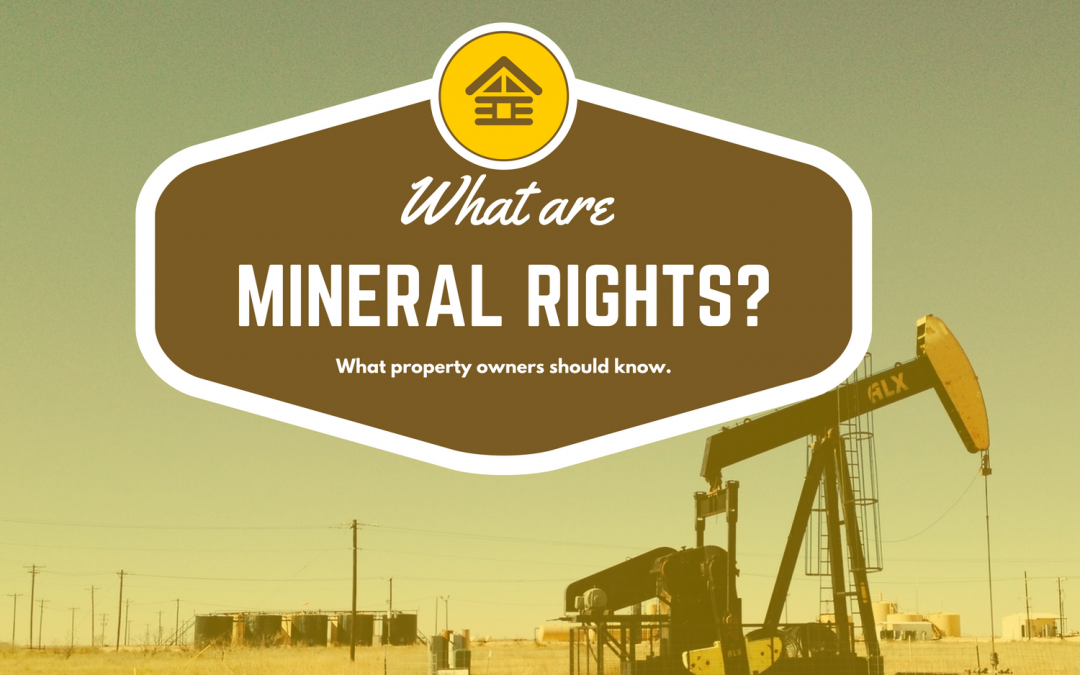If you’ve ever gone to upload the perfect photo on social media or a website only to find out it doesn’t display well once uploaded, then you already understand the benefit of a Free Online Image Resizer tool.
Most websites and apps now use uniform dimensions to display profile pictures, banners, covers, and other important images. This helps keep the site or app’s presence uniform and neat, but it can cause trouble for users who take photos with a wide variety of phones and devices with different sizes and resolutions. Tools like Promo, the Image and Photo Resizer, can help you fit your image perfectly on countless platforms.
Table of Contents
Why Resize Your Images?
Images and graphics look best when displayed in full, as the photographer or designer intended. It’s frustrating for users to have to click to expand your thumbnail to see your entire image, and many users simply won’t take that extra step. Instead of uploading images as they are, and allowing a platform to resize them for you by an automated process, it’s best to turn to a professional solution and resize the image before uploading. This will ensure the edges of your image aren’t cut off during any automated resizing process.
Images with text or faces are especially good candidates for off-platform resizing, as their message or importance can become inert if cropped in the wrong manner. Resizing your images before uploading them can help you keep a uniform presence or branding on the web, and maintain a clean, professional look.
What Size or Dimensions Should a Photo Be Resized To?
With every social media platform and app using different dimensions for their profile pictures and other cover or banner photos, it can be frustrating to figure out what size your photo should be. Luckily, there’s an easy guide and set of upload options on the free Promo photo resizer tool that can take care of these calculations for you.
Before Promo, users had to look into the Help section of each platform to see what the recommended dimensions for profile and cover photos were. However, this information isn’t always present, and it’s often changed without notice as the platform undergoes general design changes. Facebook, for example, has changed cover photo dimensions more than three times in the past three years, leaving users with awkwardly, automatically cropped cover photos.
If you already know the dimensions to which your photo should be resized, then you can use the form at the top of the Promo website to bring your image to the correct size. For those who don’t have the dimensions memorized, simply scrolling down the front page of Promo’s website reveals dozens of upload options, covering every site from Facebook to LinkedIn and Pinterest. Check the list below to see which platforms have published ideal dimensions that Promo’s free online image resizer can convert your photo to with one click.
Promo currently has quick resizing options for the following platforms:
- YouTube
- Snapchat
- Google Display Network
- Email, Blogs, and more
Why Do Edges Get Cropped Off of Pictures?
The reason some images become distorted or undesirably cropped during uploading to websites like Facebook is that the website has a set dimension already defined. They will automatically reshape your image to fit the frame. By using a free online image resizer, you can choose which parts of your image to crop, or to include the entire image at a different size to assure it fits on various websites.
Understanding Aspect Ratios when Resizing Images
The technical term “Aspect ratio” may sound intimidating at first, but the concept is quite simple. Every image, or video for that matter, has two-dimensional measurements: width, and height. If these two measurements are identical along all four sides, then the image is a perfect square. If the width is longer than the height, as represented by a larger number, then you’re dealing with a rectangle.
For reference, many Instagram posts are square, having a 1:1 aspect ratio, whereas Facebook cover photos are rectangular using a 16:9 aspect ratio. With the Promo image resizing tool, you can choose which aspect ratio to convert your image to, or even choose to lock the aspect ratio so that none of your images is cut off or distorted.
Scaling and Flipping Photos and Images
If you’re looking for an image resizer for multiple images or platforms, it can make things easier to find one with bonus features such as horizontal inversion or one-click uploading. Promo’s tool includes both of these features, along with a few others.
There are many reasons one would want to flip, or invert, an image horizontally on its axis. A common use for this option is to restore a face to the way it’s seen in the mirror. Depending on which camera app you use on your phone, sometimes faces become inverted during the process of taking a photo, whereas some apps leave the original orientation. Most people prefer to see their faces as shown in the mirror, and so horizontal flipping can be of great help.
Another great feature available on some image resizing software is X and Y-axis scaling. This feature allows you to shrink or expand an image by inputting a percentage for the axis to scale to. For example, someone may ask you to scale an image down to half size to meet file size requirements for emailing the photo. This can be done by changing the X and Y axis values to 50 percent on Promo’s online tool.
Final Thoughts
At the current rate of development, technology is catching up very quickly to users’ habits and demands. That is why every image resizer is also evolving in utility and features. Now that you’ve known what they are capable of, feel free to explore your options and resize large photos how you see fit.