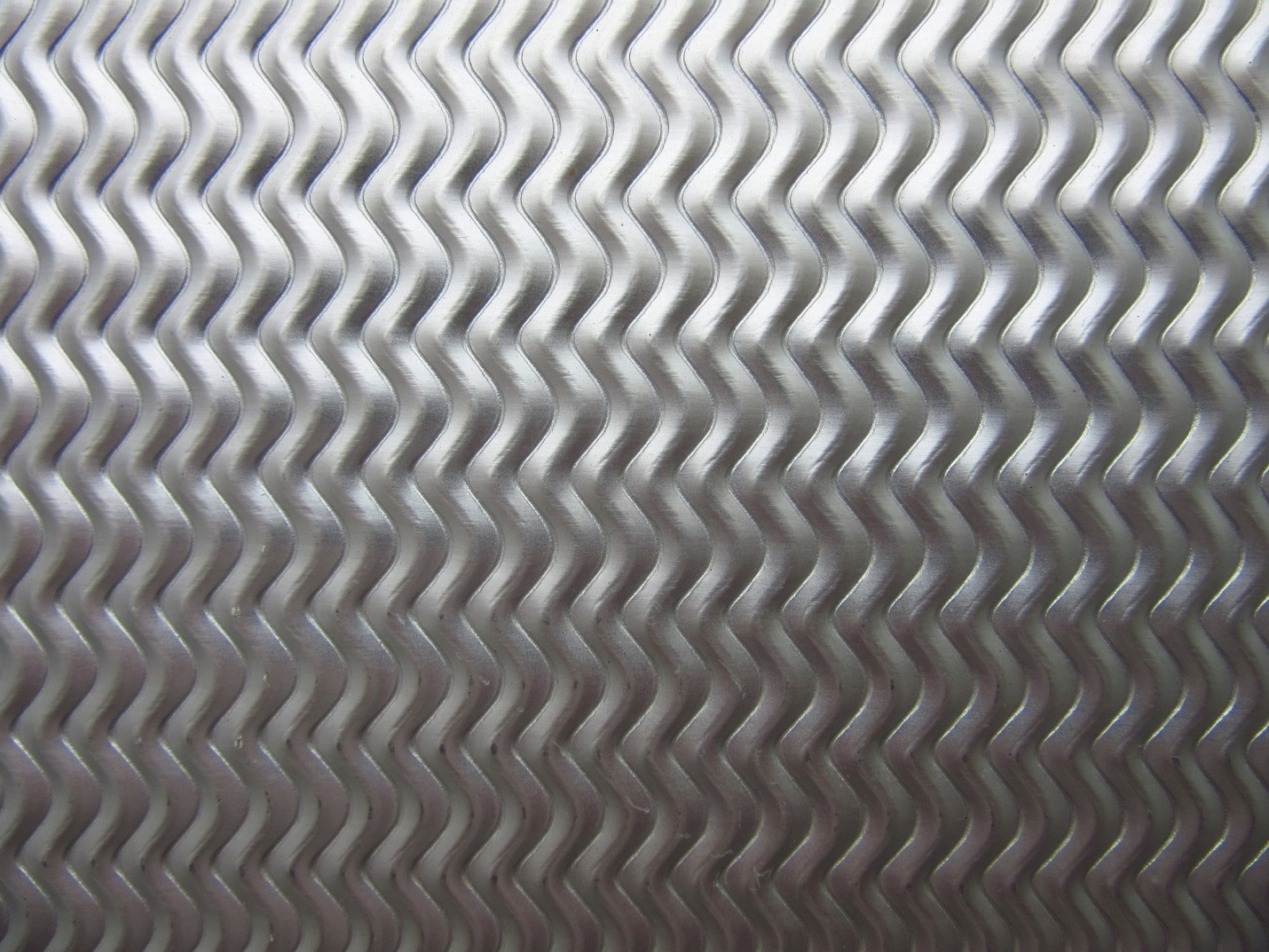Never mind if your stove isn’t providing enough gas, but if your smartphone isn’t working smooth – you’ve got a serious problem!
Does it seem relatable?
Smartphone addiction does not stay limited to Boomers and Millenials. Almost half of the world population feels incomplete when they do not have their phone at reach. A study by Global Tech Protection and Support Company Asurion found that an average person struggles to go a little more than 10 minutes without checking their phone.
Imagine what happens if your phones get slow? You tap an icon, and it takes a good 20 seconds to respond. That is highly frustrating. Right?
But it turns out; you can get yourself out of this misery. If you own an Android, we have listed three incredible apps for you to get your device back to its boosted performance. Miserable battery life, unresponsive apps, and frequent hang-ups are some common complaints on Android. A little effort will help you troubleshoot and find a fix.
Table of Contents
3 android apps to keep your phone running smoothly
Let’s have a look:
1. SD Maid
Matthias Urhahn, the developer of SD Maid, aimed at launching an app that will boost the battery life. Rather than having a one-tap boost feature, this app tends to rectify the roots. The CorpseFinder function in this app finds and deletes the leftover files from an uninstalled application. In the meantime, the SystemCleaner and AppCleaner feature removes expendable files.
Matthias Urhahn, the developer of SD Maid, aimed at launching an app that will boost the battery life. Rather than having a one-tap boost feature, this app tends to rectify the roots. The CorpseFinder function in this app finds and deletes the leftover files from an uninstalled application. In the meantime, the SystemCleaner and AppCleaner feature removes expendable files.
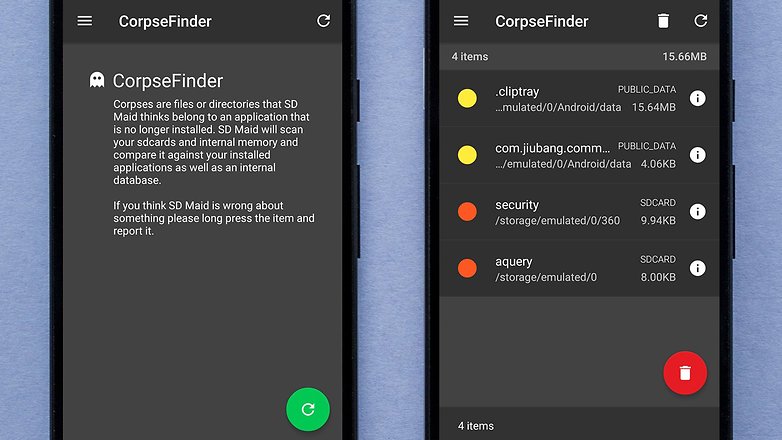
To get more out of the AppCleaner, you must purchase a pro version. This version will free up space on your phone by deleting the useless data. Also, if you take a thorough look into the app menus, you will discover tools for removing duplicate files and AppControls. The database feature of this app will speed up the phone by using an SQL VACUUM command. It releases empty pages and ensures no data is lost during the process.
Matthias states in one of his interviews that he is trying to make this a 100 percent secure app, but you must check the results before deleting it. If you are running out of space on your phone, then do give it a try. Make sure you check its reviews online. In fact, evaluate the online reputation of every app. For instance, when you are downloading Big Barn World by airG. Read up its ratings and AirG reviews to ensure it’s reliable.
2. Greenify
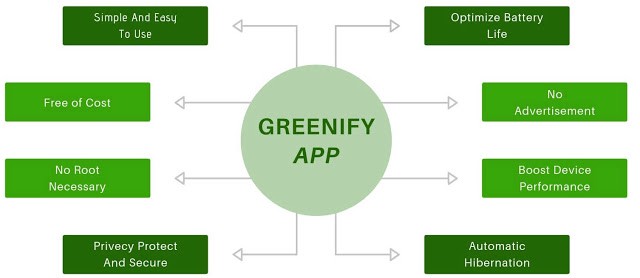
With “Greenify” on your phones, your device will run as smoothly as it did on the first day of the purchase. It saves your battery life by pushing the apps into hibernation mode. They will no longer run in the background and drain battery life. Apart from forcefully stopping the app, it also handles the mechanism where an app will not start up until you do it by yourself. The best part is that it is not a blanket feature. Not everything closes altogether. Instead, you have the choice to pick apps you would like to hibernate. You can also open the app anytime to see what is running in the background.
Greenify has two versions: the free version and a paid “Donation” version. The paid version offers additional experimental features. However, the core and primary functions of this app are also quite useful for many.
The developers openly claim that Greenify never extracts the personal data from a phone. Plus, it is exceptionally lightweight and consumes minimal battery life.
3. File Commander

File Commander makes a worthy competition to the leaders of its segment. This app allows you to open and edit all files on the device. It applies to external and internal media. Along with this, the manager gets an opportunity to access cloud storage remotely.
A few features it offers include playing multimedia files, the archive of bulk data, rename folders, and get rid of all the unnecessary content. The latest File Commander file explorer takes the benefit of Android P and brings a redesigned Storage Analyzer. You can also bookmark your favorite files and create a profile to ensure synchronized settings across all devices.
The biggest perk of this app is its easy interface. The ability to play different content and instant file processing are the advantages not offered by other apps on the list. Moreover, the latest released version of this app brings the option of MobiSystems Drive to keep and manage your files in the cloud. And if you get the premium version, you get an advert-free and highly secure mode. The user-friendly and attractive interface of this app will let you carry out all the complex tasks with little effort.
Pro Tip – Keep your Software Updated
Every latest version of the operating system contains updates and bug fixtures necessary to run a smooth phone. It weeds out the contaminated files and makes your phone work at its optimum capacity again. On your Android, you can check if there are any updates in “Settings.”
Besides updating the whole software, make sure you check updates for all the apps. Having updated apps is the key to ensure your entire device runs at its best. This tip also works to improve the efficiency of iOS devices.
However, it is also proven by facts that a few old Android devices are not able to run the updated software. This is why many Android users avoid updates. According to Statista, around 60 percent of Android devices are running a mobile operating system that is over two years old.
If you are sure your device will take the load, then do not hesitate to update.
Final Thoughts
Android is the most versatile and user-friendly operating system for mobile devices. But for your Android device (also iOS) to perform at its best, you must free it up from junk and unwanted data.
The apps we have rounded up are highly rated in the Google Play Store. If you think any other app deserves to be on the list, let us know in the comments section.
Author bio
 Bell is a blogger by choice. She loves to discover the world around her. She likes to share her discoveries, experiences and express herself through her blogs. You can find her on Twitter:@IM_AndreaBell
Bell is a blogger by choice. She loves to discover the world around her. She likes to share her discoveries, experiences and express herself through her blogs. You can find her on Twitter:@IM_AndreaBell