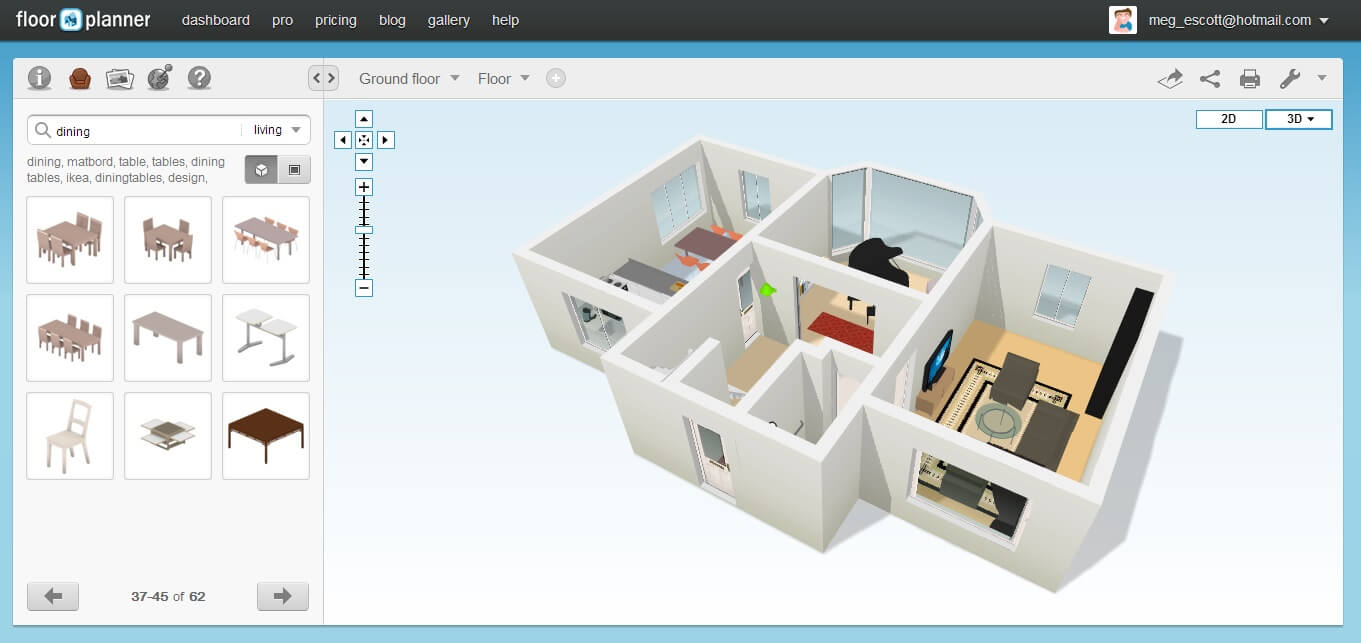The two types of mobile applications that are known to many are native apps and mobile web apps. Native apps are those that are installed directly onto the smartphone through an app store. Web apps, on the other hand, are websites that look and feel like native apps but are run by a browser. There is a third kind of mobile application known as Hybrid Mobile App, which is a combination of the other two types of mobile apps.
Table of Contents
What is a Hybrid Mobile Application?
Hybrid applications are a combination of native software and web applications. They live in an app store like native apps and can take advantage of some available device features. Like web apps, they depend on HTML being rendered in a browser, with the exception that the browser is embedded in the application.
It is a Web app that works as a Native app. If you are looking to create a hybrid app, use web technologies like HTML, CSS, and JavaScript. But contrary to web applications which are web pages, hybrid apps are installed on your device. They should be bundled in a native application, using a suitable platform, to make them function like a native app.
These frameworks offer the possibility to communicate with the device’s operating system. But they lack tools to build UI, logic, etc. You can use JavaScript / CSS libraries for this purpose, just like they are used to render web pages. Then this program is wrapped and ready to run on an internal browser.
Advantages
- You can utilize your Web Development Skills: The main advantage of choosing hybrid apps development is the ability to utilize web development skills for app development. So, if you already have some web development experience, or there is a web developer on your team, learning some of the additional skills needed to create a hybrid app will not be an unusual task.
- One Code, Multiple Uses: You can use the created code for any of your target platforms, which means you will not spend extra money and time on development for multiple platforms. Companies often build hybrid apps as wrappers for an existing web page; thus, they hope to get a presence in the app store, without spending considerable effort on developing another app. Another significant advantage is that the application can run with or without an internet connection.
Drawbacks
Performance Loss: Hybrid Apps have their disadvantages, just like any other technology. Hybrid apps are not a choice for you if your application intends for high performance. You may have access to the target device’s specific features, but their number is limited. Hybrid apps also add an extra layer, using the Framework, between source code and target device platform. It can cause performance loss, but it varies from application to application.
Frameworks for Hybrid Mobile App Development
There are various Hybrid Mobile Application Development services available, each offering some distinct features for developers. Before choosing a framework, conduct thorough research and find one which suits your skills and needs. The most popular ones are listed below:
- PhoneGap: It is used to pack and release an application that was previously created. It wraps code in a native app. It can be paired along with other JavaScript or UI frameworks such as jQuery Mobile or AngularJS. You can control the device’s hardware with PhoneGap and even use the accelerometer or camera. With PhoneGap, the source code for the mobile app can always be accessed, updated, and re-applied across platforms.
- Ionic Framework: It is a perfect choice for beginners. Ionic Framework focuses on an app’s frontend interaction — UI controls, communications, gestures, animations. Learning Ionic is easy and integrates with other libraries or frameworks such as Angular JS, React JS or Vue. Alternatively, using a simple script include, it can be used stand-alone without any frontend framework.
- Mobile Angular UI: It is lightweight and works smoothly. It is based on Bootstrap and provides some additional components like overlays, switches, sidebars, and different types of navbars. It retains most of the syntax of Bootstrap 3 syntax, and hence, it is easier to bring an existing web app to mobile. It also provides better options when it comes to icons.
- Sencha Touch: This Framework is usually used for enterprises. Apps created using it support iOS, Windows, Android, and other platforms.
Tips for Developers
- Focus on Graphics: You should use optimizers for graphics that can help load web pages faster. Embedding your web app into a native app may cause performance issues and using graphics optimizers will help reduce them.
- Do not use HTML5 for Complex Apps: The more complex an app gets, the chances of facing performance reduction also increase. Using HTML5 at full capacity can increase such issues.
- Performance Testing: It is essential to test your app’s performance at every step of the development process. Making changes before deployment would be much more convenient.
Conclusion
A Hybrid mobile web application is an excellent option if you are limited in resources or have no native app development experience. But there is no justification for you to believe that as a result, you will be having something sloppy and low-functional. Many great apps can be built using the frameworks mentioned above. If you want to create an app for your business, you can check out the best custom software development companies that offer customized application development services.