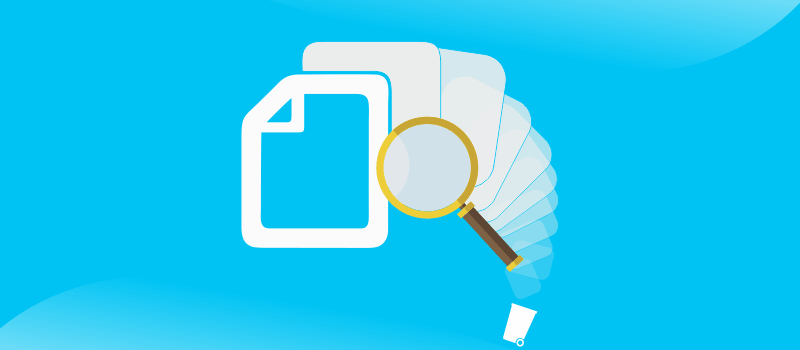When you’re a student it’s easy to get bogged down in coursework, and if you’ve got an active social life then it’s more than likely that organisation might be taking a backseat.
The good news is that with all of the apps available on the market, getting your act together is half as much work as it used to be.
Here’s a pick of the top apps to make student life easier.
Table of Contents
1.Notion
This free app is available on Android and iOS, and is a fantastic way to keep all your notes in one place.
It’s also really versatile. Not only does it take notes, but you can also use it to
manage projects, organise your calendar, keep a daily journal, keep tabs on travel itineraries – the list is endless.
Notion can also be synchronised across all of your devices, which is really handy. For example, you can take your tablet to lectures and take notes, and then later access the notes from your laptop when it’s time to convert the information into an essay or report.
There’s also tons of pretty templates you can choose from to keep you motivated and on task.
2. Soundnote
If you’ve got an iPad and you find it hard to stay focused in lectures then this app is for you.
Soundnote records whatever is being said around you and syncing the information into notes.
When the recording finishes, you can tap any word in the notes and the app will take you to that point in the recording.
This app is particularly useful if you find it hard to keep up with dense information-packed lectures, if your lecturer speaks at the speed of light, or even if English isn’t your first language.
3. SimpleMind
Another free app available on Android and iOS, SimpleMind is basically a mind maps app designed to help you structure your ideas and thoughts.
You can also access SimpleMind via your browser.
There are lots of options to add multiple maps to a single page, use different colours and even take advantage of the app’s mind map templates.
One advantage that you get from using this app instead of making mind maps with pen and paper is that you can keep them all organised in one place. You can even expand and collapse the branches so that the maps don’t over-clutter a small screen.
4. Microsoft Office
Ok, so this isn’t technically one app but a collection of apps, but they will all likely become your bread and butter throughout your university life.
They are available for free across Android and iOS platforms, and include all the important tools – PowerPoint, Excel, Word, Outlook, OneNote and OneDrive.
These apps mean that you can work from anywhere, with just your phone or tablet device. So if you’re on the bus and want to kill some time you can add some finishing touches to your essay, before saving your files to the cloud.
There’s also a collaboration function, so if you have a group project, your classmates can edit it too.
5. Organisation and Planning Apps
If you enjoy making to-do lists then you’re going to love the Any.do app.
Any.do is an attractive app, available on iOS and android devices, which allows you to sync everything across devices, so you will never have an excuse to forget what’s on your list.
You can also set reminders as well as share lists and assign tasks. Another useful app for group projects or even dishing out household chores to your flatmates in your student accommodation in Belfast.
Other handy organisation apps include Timetable, available on Android, an app with a clean interface where you can view your timetable with ease. Similar timetable-scheduling apps can be found in the form of My Class Schedule (Android) or Class Timetable (iOS).
One of our particular favourites is Todoist. It works across your devices, tracks your productivity, and lets you organise every aspect of your life using tasks, projects, comments, attachments and more.
You can categorise tasks and projects with labels, filters and tags, which the app will organise into easy productivity workflows for you.
It even makes group work easier, with the option to manage, collaborate and assign tasks to other members by sharing their boards or lists.
All your tasks and notes sync automatically to the cloud, connected to any device.
If you use the app offline, the app will automatically sync the changes next time it’s connected to the Internet.
6. Sleep Apps
If waking up in time for lectures is a big challenge for you, listen up!
Alarmy: Sleep If You Can is an app for students which forces users to accomplish small tasks before the alarm stops sounding. The tasks could be something like taking a photo or shaking the phone up and down a number of times.
That interruption will wake you up properly and take away the possibility of simply hitting the snooze button and dozing on.
Sleep Cycle is another app which aims to correct its users’ sleeping pattern by waking them up during their lightest sleep phase.
The app monitors the sleeper’s movements and the time the user went to sleep.
7. Healthy Eating Apps
They say that an army marches on its stomach and students are no different.
If you want to be a truly successful student, you need to take good care of your eating habits. That means getting in lots of healthy meals – fruit, veg and lots of water too.
Healthy food doesn’t have to mean boring food though!
To get some inspiration for some student-friendly recipes, check out Rockin Ramen (iOS), where all the meals centre around that stereotypical student grub, noodles!
MealBoard (iOS), is another great app which plans healthy meals, grocery shops and recipes based on the contents of your fridge, so you’ll never have to throw anything out.
BigOven works on a similar concept – it provides a multitude of recipes, but also has a leftovers option that suggests recipes to make use of what’s lying around at home.
Waste not, want not!
8. Revision Apps
Make revision fun with these apps.
You’ve probably used flashcards before in your student life, and if that method works for you, you should try StudyBlue, which uses your course information to create personalised flashcards to revise from. Or you can devise your own.
GoConqr also offers a selection of resources to create revision charts, mind maps, flash cards, notes and quizzes.
Oh, and check out Exam Countdown (iOS), which keeps track of the days until each of your exams – so you’ll never get caught off guard!
9. Bibliography and Referencing Apps
An essential part of student life, whether you like it or not, is learning how to reference your work and use bibliographies.
It can be time-consuming stuff, which is why we’re recommending EasyBib. This app creates an academic reference for any book – all you have to do is scan the book’s barcode.
The app also offers referencing in different referencing styles.
RefME is another app which is super useful for finding and citing resources – which saves you time spent scrolling through Google, trying to find relevant papers for your studies.
It can automate citations, reference lists, and bibliographies with ease. All you have to do is scan the barcodes of all the books and journals you’re using and RefME will automatically generate the citations within seconds.
10. Time Management Apps
Now for some of our favourite apps to keep you on track.
When you’re revising or creating coursework, you’ll more likely than not be using your laptop, using the Internet to browse academic websites and take notes.
The temptation is always to end up scrolling through social media pages and getting distracted. We all do it, in fact it’s perfectly natural to cave in to the dopamine rush that notifications give us.
Motion may well be the key to overcoming those temptations! It’s a free web browser extension that blocks distracting sites, including Facebook, Instagram and YouTube.
You can customise which pages you want to block and set the time frames for the restrictions.
As a bonus feature to keep you motivated, you’ll receive updates to let you know how much time you’ve spent online being productive and how much you’ve been distracted.
Another great time management app is Forest which also doubles up as a game and a planet-saver!
Every time you start a study session, you plant a tree in your ‘forest’ on the app. The longer you study, the more the tree grows. However, as soon as you pick up your phone and click onto another app, your tree will die. As you spend more time studying, you collect trees to add to your forest – it’s oddly satisfying to see your forest expanding!
The company behind the app even plants real trees around the world with every app downloaded and based on app usage. So by using this app, you’re having fun, being productive, and doing your bit for planet Earth. Win – win!
So there you have our top 10 apps to make student life easier. Get downloading – you can thank us later!