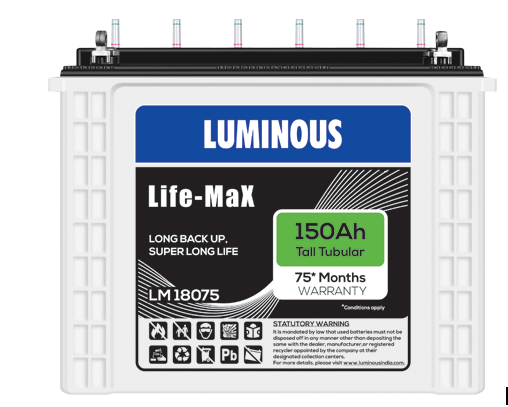COVID… lockdown… Netflix & chill
What do you do when you are locked in your house for over 15 days? You Netflix and chill. That’s what half of the world is doing today. With Work From Home (WFH) being a reality, most people have too much time available at their hands. They are spending it by either watching Netflix or doing something else like taking an online course. But for many, Netflix is the go-to destination. How can we say that?
Netflix shares just rose by 15% in the last 15 days. Yes, after they released the Money heist 4 TV series, the shares scaled from 370 to 449. They are still rising! It has also beaten Disney by becoming the #1 streaming service available online.
Table of Contents
Why Need a Streaming Device?
You won’t be watching Netflix on your TV or laptop all the time, right? You would not want to limit your Netflix devices. That’s where other gaming devices like a smartphone, or a gaming gadget come in.
You can easily turn all these devices into Netflix streaming services with just a few tweaks. Let’s learn all about Netflix streaming devices and how you can use them.
Best Netflix Streaming Devices You Can Use Right Now
1. Smart TVs
We all know that Smart TVs come pre-built with many applications, and one of these applications is Netflix. So, you just have to turn on smart TV and watch your favorite application. You won’t need a tweak to turn on Netflix on it. Simply turn on the TV, go to Netflix app, add your account details, if you don’t have an account, create one, and you are done.
If you haven’t bought a smart TV yet, then you can buy one that comes with a Netflix ‘Recommended’ logo. This will ensure that your device can run Netflix without any external help.
2. Gaming Consoles
The next device that’s going big especially in 2020 is the gaming console. Yes, you can use your gaming devices to watch Netflix. You can watch Netflix on a variety of game consoles such as Play Station, Microsoft Xbox 360, Nintendo Wii. You will need a Microsoft live account to play on Xbox 360. Others will play Netflix the usual way. So, no worrying about them.
3. Setup TV Boxes
Netflix is also available on setup boxes. So, if your TV is an old one and doesn’t come with a pre-built Netflix option, then you can use a Setup TV box for this purpose. The setup TV box allows you to play Netflix and many other apps just by the click of your remote.
A few top setup-top boxes for Netflix include Roku, Boxee, Apple TV, Xbox 360, Orb TV, TiVo, Wii, and WDTV.
Usually, the cable operator you use will offer the Netflix facility for some charge. However, if your cable operator doesn’t offer Netflix facility, then you can directly buy these setup boxes and subscribe to the Netflix service online.
4. Blu Ray
You can also use a Blu Ray player to stream Netflix. Most Blu Ray players come with a pre-built Netflix function. This means you just have to register your account with Netflix and then connect your Blu Ray device with the internet and that is it. You are good to go.
The Blu Ray device will offer the Netflix option. When you press it, you will be directly taken to the Netflix website. Now enjoy watching your favorite shows all day long.
5. SmartPhones and Tablets
Netflix has an app available on all major app stores so you can download the Netflix app on your smartphone and Tablet and watch Netflix whenever you want. This is perfect for all those who are outside their houses, or who don’t have a laptop or a bigger screen available for watching their favorite shows.
It’s easy to watch Netflix from anywhere when you have the right device to do so and these smartphones and tablets make that happen.
6. Desktops and Laptops
Some of the best devices for Netflix downloads are desktops and laptops. You already know how to watch Netflix on your desktop, so I won’t be going in detail about how it is done.
7. Google Chrome Cast
Google Chrome cast functions just like a setup box. Just plug the chrome cast USB on the TV or laptop and it will start working. All channels and programs come pre-loaded. You will need an internet connection to load the latest TV shows.
It was created as an alternative by Google for those who don’t have a smart TV and would like to turn their TV sets into one. The chrome kit can run many streaming services including Netflix.
8. Amazon Fire TV Cube
Next, we have the Amazon Fire TV cube device for running Netflix. The cube works similarly to a setup box but it is more like a home theatre. It can connect with any type of TV set with a USB connection.
Once connected, the cube will connect to the internet and you will get over 200 applications on the TV. Now, you can watch all your favorite shows and movies. Amazon Fire TV can load both satellite channels and streaming services. It also comes with Alexa enabled so you can control the TV set with just your voice.
9. Nvidia Shield TV
Nvidia Shield TV is another great way to watch Netflix. Nvidia Shield can be connected to TV sets, gaming consoles, and even laptops. They have their own processor and GPU so you can technically play games or watch TV shows, whatever you want, with ease. Netflix again comes pre-built as a streaming service on NVidia shield, and you can watch shows in 4K HD quality.
10. Roku box
Last but not the least, we have a Roku TV box. Roku TV box works just like the Amazon Fire TV Cube. However, it is far less costly and offers a lot of other programs. But the Roku box is one great way to launch Netflix.
It comes pre-built with the Netflix icon. So, you just have to plug the Roku device on your TV set, and you can launch Netflix. Roku comes with a remote control so you can control the channels and movement of the cursor on the screen by using the remote.
If you need something bigger than a set-up box, then Roku also offers a Roku TV to watch your favorite TV shows on Netflix. The Roku TV can be connected with both Google Assistant and Amazon Alexa.
Final Word
These are all the TvFix Streaming Device that you can use to watch Netflix from your home. Have we missed a device that can stream Netflix? Let us know by commenting below.
Also check: 1337x Proxy List | 8 Best Torrent Sites that really work in 2020